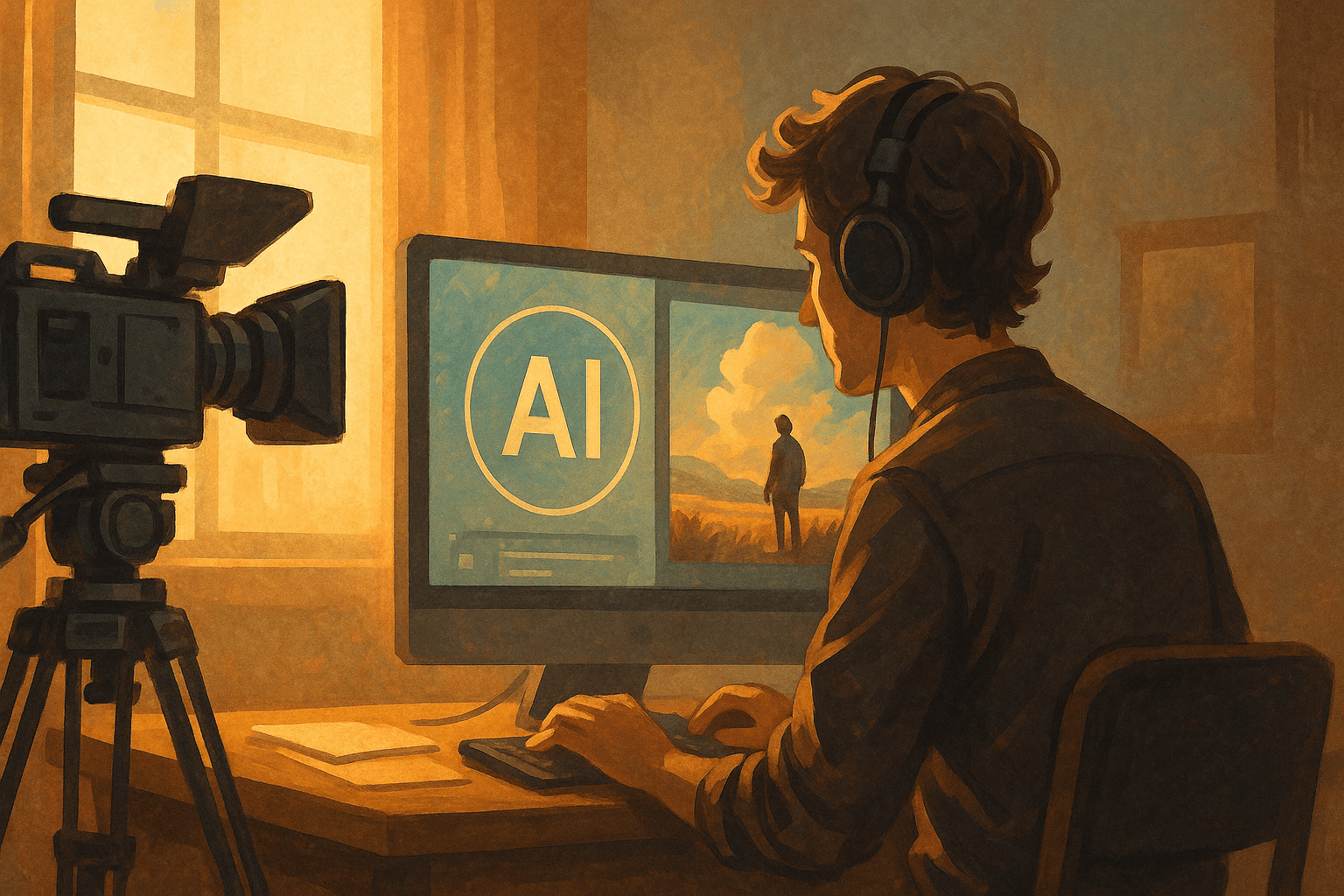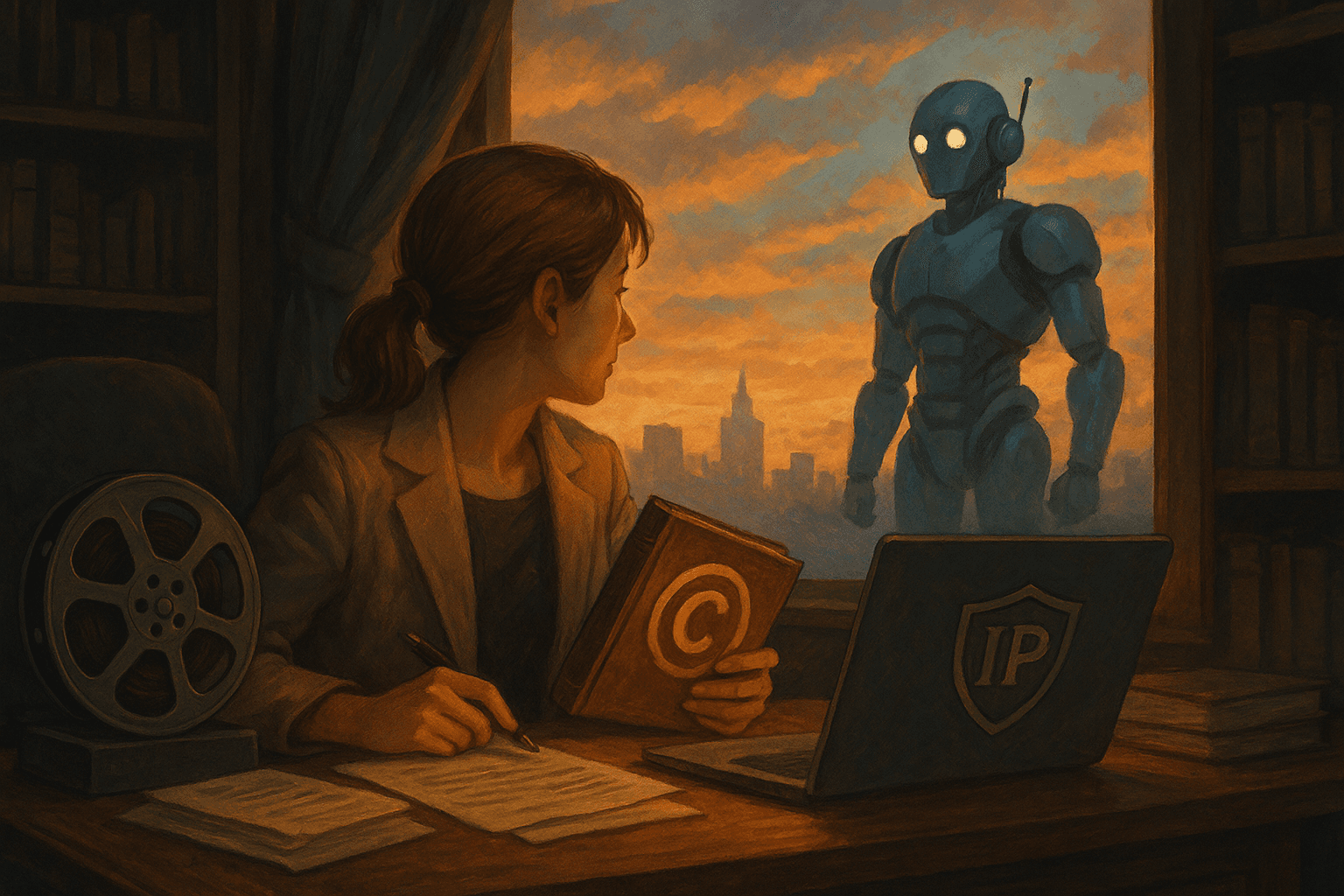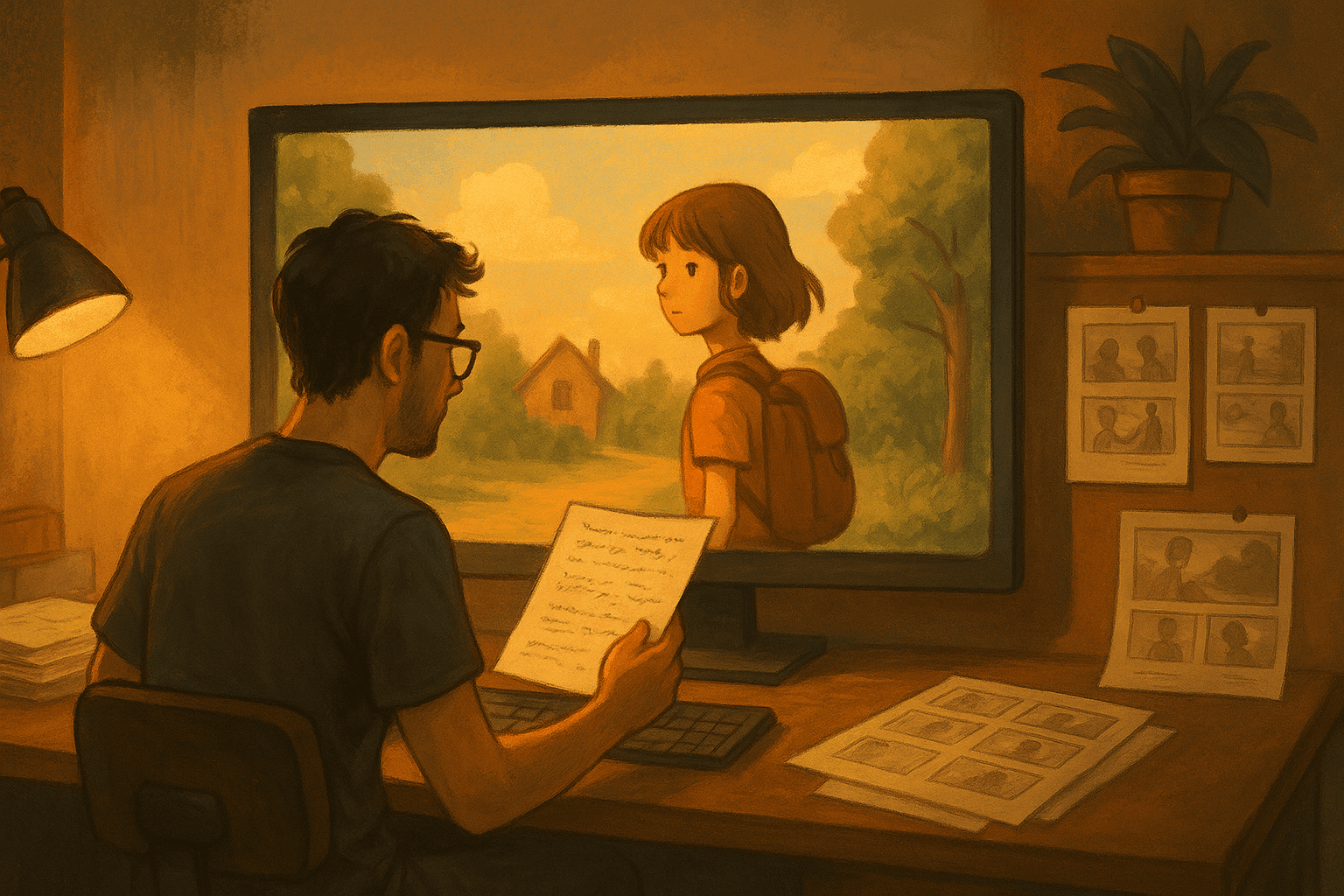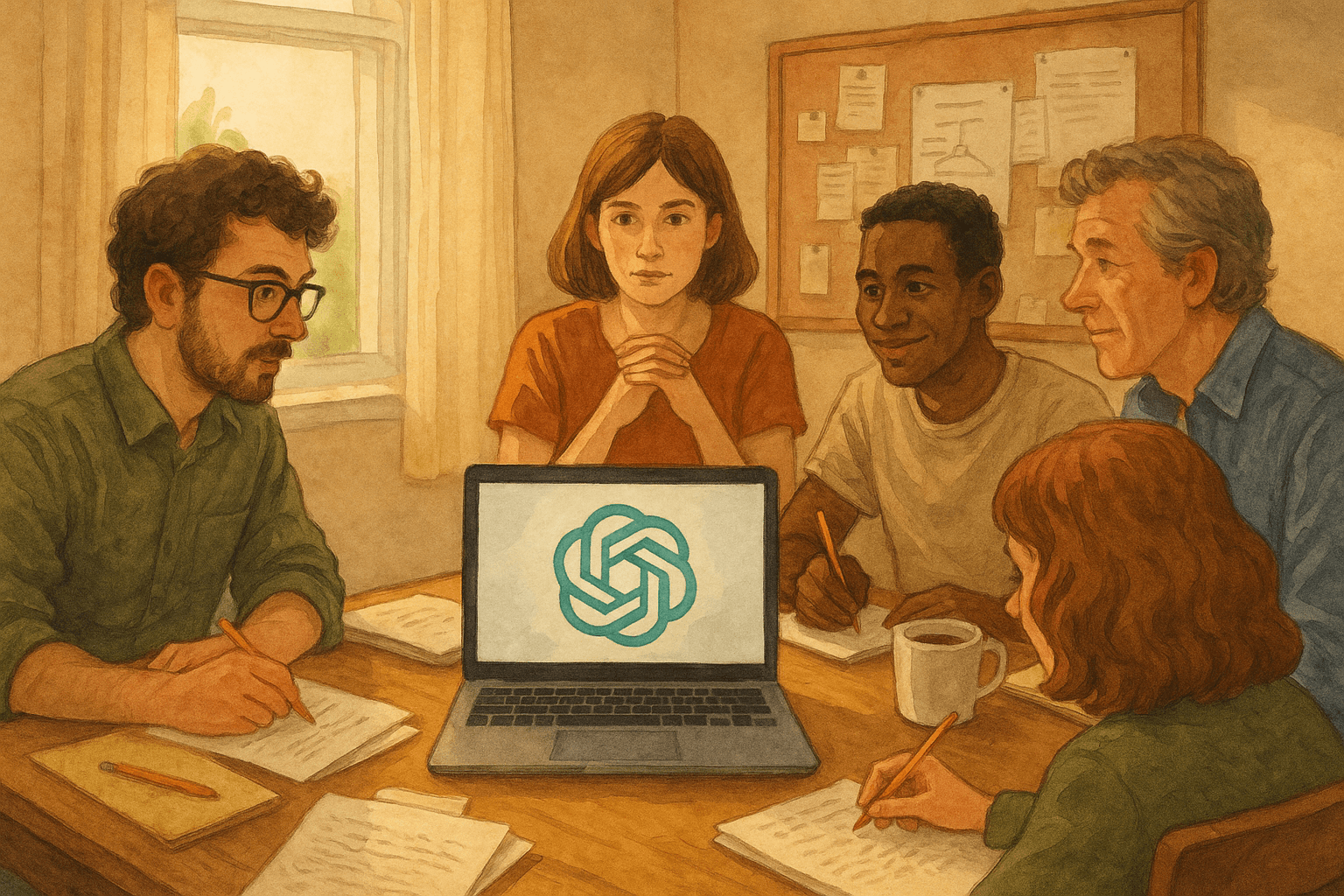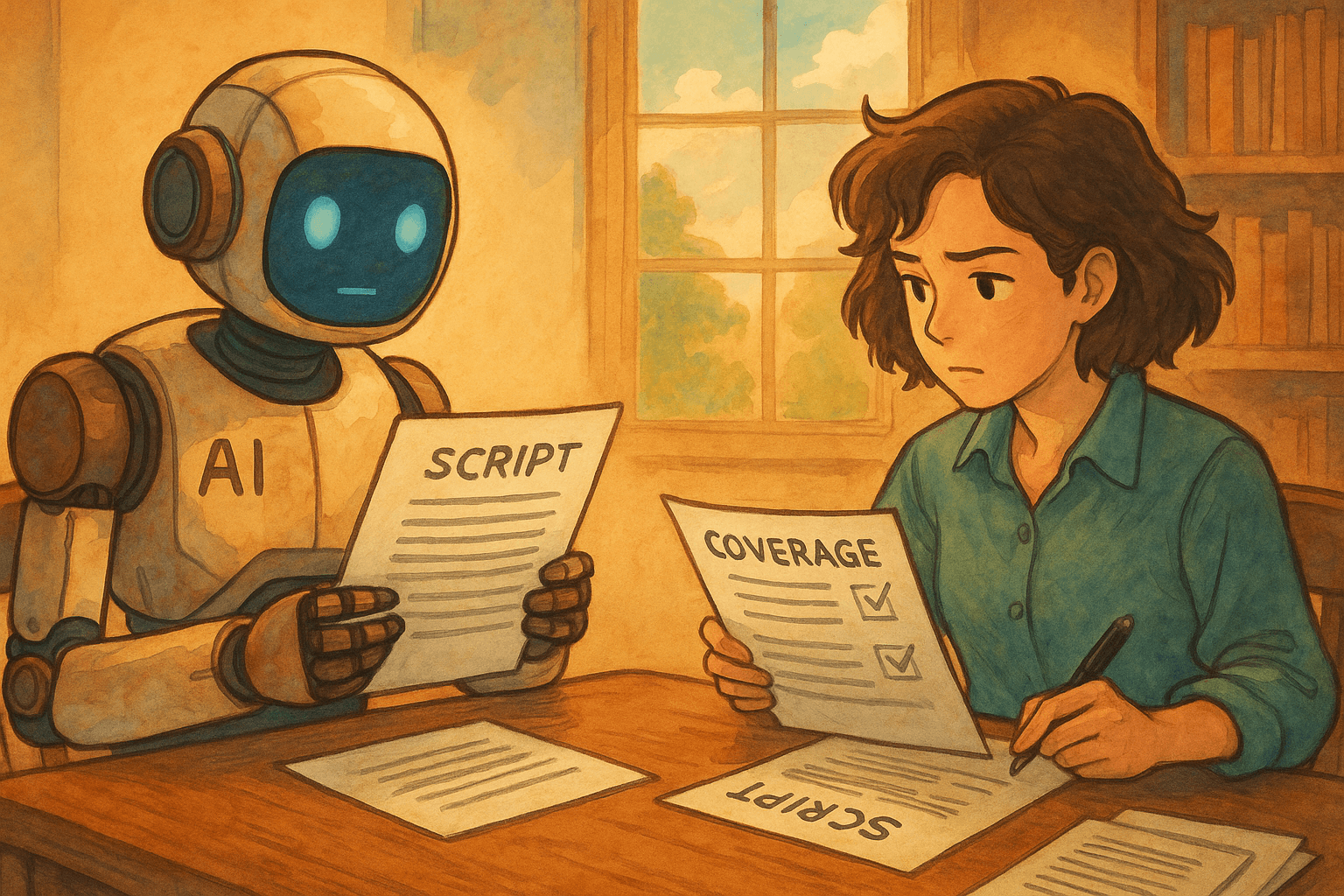Introduction: Sora Gets Its Voice
With the rollout of Sora 2 (and the "Pro" tier), OpenAI has moved from silent cinematic visuals into a full video + audio generation offering. The original Sora already made waves for converting prompts into photorealistic short clips. (OpenAI)
But creatives immediately asked: what about sound, lip sync, physics, and control? Sora 2 is OpenAI’s answer. In this post, we break down what Sora 2 brings, where it underdelivers, workflows you can try now, and the legal/ethical hazards for filmmakers.
What Is Sora 2 / Sora 2 Pro?
Core Capabilities & System Advances
- According to OpenAI’s system card, Sora 2 adds video + audio generation, sharper realism, better steerability, and more accurate physical consistency. (OpenAI)
- OpenAI frames Sora 2 as a "ChatGPT for creativity" moment—promising users can more fluidly move from text idea to finished video + sound. (Sam Altman)
- The "Pro" model is referenced in media coverage: the Sora app and Sora 2 Pro are bundled, offering premium access. (Barron's)
- OpenAI also emphasizes the safety-first design: the "Launching Sora responsibly" doc indicates built-in moderation, policies, and watermarking. (OpenAI)
What’s Improved Over Sora (v1)
Here’s how Sora 2 steps up:
| Feature | Sora (v1) | Sora 2 |
|---|---|---|
| Audio / Speech / Effects | Absent | Present (speech, ambient sound) (OpenAI) |
| Physical Realism / Dynamics | Struggled with physics, left-right consistency, causal motion (Wikipedia) | Better adherence to physics, more natural motion (per OpenAI claims) (OpenAI) |
| Steerability / Control | Prompt-based, with some stylistic consistency challenges (Wikipedia) | Enhanced control per system card; better "steerability" indicated (OpenAI) |
| Duration / Clip Limits | Short clips (seconds-length) (OpenAI) | Likely longer clips or more flexible durations (OpenAI’s card suggests expanded stylistic & dynamic range) (OpenAI) |
| Watermark & Attribution | Watermarked outputs to help identify AI origin (Wikipedia) | Still applies watermarking; OpenAI is also dealing with watermark removal by third parties post-launch. (Wikipedia) |
Given these claims, Sora 2 is not just a visual upgrade — it's a leap toward treating AI-generated video as a holistic medium. But the proof will be in real-world tests.
Where Sora 2 Shines (and Where It Lags)
Let’s separate expectations from realistic use cases at the current moment.
Strengths & Opportunities for Filmmakers
-
Fast Ideation & Storyboarding with Sound The addition of audio means you can simulate a mini scene with dialog and environment soundscapes. Useful for pitch decks, proof-of-concept snippets, or internal visualization.
-
Higher Realism & Physical Coherence If OpenAI’s claims hold, scenes with movement, physics, and interactions might look more believable (less "floating hands, melted limbs"). This improves usability in animatics or early previsualization.
-
Steerability & Prompt Control More control over style, lighting, character behavior or environment allows for iterative refinement rather than random "wow shots." This is essential for narrative consistency across scenes.
-
Social + Sharing Model The Sora app is built like a short-video feed / social experience, meaning creators can use it as a lightweight distribution engine or prototyping space. (OpenAI)
-
Democratization & Creative Access Lowering the barrier for movie-makers, indie directors, writers — even those without VFX budgets — to mock up scenes, explore "what if" shots, or generate treatments with audio accompaniment.
Known Weaknesses & Risks
-
Quality vs. Control Tradeoffs High realism often competes with control—so user prompts may still yield inconsistency (character drift, motion artifacts, audio mismatches). Many early reviews already call out "AI slop." (Futurism)
-
Deepfake & IP/Consent Legal Risks Since Sora 2 allows "cameos" (users inserting likeness) and generated characters, misuse is a real danger. The policy initially allowed copyrighted content by default (unless rights holders opt-out). (Wikipedia)
-
Watermark Removal & Attribution Challenges Media reports already note third-party tools removing watermarks from Sora 2 videos. (Wikipedia)
-
Over-Reliance on Defaults / Style Bias AI models tend to "hallucinate" in under-specified prompts—objects get weird, perspective warps, and props mutate. Even with audio, the same challenges apply.
-
Ethical & Misinformation Concerns The ability to generate convincing video + audio, combined with social sharing, risks weaponization for misinformation, deception, or impersonation. Critics are already sounding alarms. (Vox)
-
Computational / Latency & Cost Constraints Pushing realism, audio, longer frames, and consistency demands hardware and backend scaling — which may impose usage limits, slow renders, or cost barriers (in Pro tier). Many generative video tools struggle here.
Suggested Workflows for Filmmakers & Creatives
Here’s how you might use Sora 2 in your pipeline now:
Workflow A: Pitch / Treatment Clips
- Write a short scene description (slug line + key beats).
- Prompt Sora 2 for a "preview clip" with dialogue and ambient sound.
- Use that clip to pitch or test tone before full production.
Workflow B: Sound + Visual Sketch for Animatic
- Generate key frames or micro-scenes with Sora 2.
- Export audio / dialogue segments, overlay in sequence.
- Use as a base animatic, edit in DAW/video editor, swap in real footage or refined VFX later.
Workflow C: Experimentation & Remixing
- Take existing scenes or storyboards, remix with alternate lighting, camera moves or ambiance.
- Use the "cameo" feature for quick director or actor prototypes.
- Iterate and share with collaborators for feedback.
Prompt Strategy Tips
- Lead with camera directives (e.g. "medium close-up, 50mm, slight push-in")
- Specify environment sounds / dialogue / mood (e.g. "rain, distant thunder, muffled footsteps")
- Lock in character identifiers or traits (e.g. "male lead, mid-30s, rugged face, speaking softly")
- Use scene continuity cues ("same scene, continued line from prior frame")
- Begin with minimal prompts; once a "good frame" is generated, refine iteratively
Legal, Ethical & Finance Considerations
Because Sora 2 enables a powerful mix of image + audio + likeness, it opens serious legal and financial lines that filmmakers must not ignore.
⚖️ Intellectual Property & Copyright
- By default, Sora 2 allowed copyrighted content in generations unless rights holders opted-out. (Wikipedia)
- After backlash, OpenAI announced it will give rights holders more granular control over how their content is used. (OpenAI)
- But existing generations remain in circulation. That means a film studio or rights owner should monitor and request opt-outs proactively.
👥 Likeness, Deepfakes & Consent
- The "cameo" feature lets users insert real people’s likenesses into generated video. Without strong safeguards, this can lead to defamation, impersonation, or unauthorized use. (OpenAI)
- Estates of deceased celebrities are already reportedly disputing Sora 2–generated videos of their likeness. (Wikipedia)
- Filmmakers using Sora 2 in productions may want explicit release and consent language covering AI/video generation.
🚨 Misinformation & Reputation Risk
- AI-generated video + audio is far more convincing than static images or TTS; any misuse or misattribution could damage trust or open legal liability.
- If your production uses Sora 2 for promotional teasers, make clear disclaimers (e.g. "AI-generated visuals").
- Monitor for harmful or manipulated content in your name or brand.
💰 Monetization & Costs
- If using Sora 2 in a commercial project (ads, distribution, revenue-bearing content), check OpenAI’s licensing, usage caps, and allowed commercial rights.
- There may be tiered pricing or "Pro / enterprise" fees for high-resolution exports, longer durations, or watermark-free output.
- Budget for iteration: early versions may need multiple passes, so compute/render costs can balloon.
Example Use Cases
-
Pitch Reel Insert Create a 10-second high-fidelity scene from your script to drop into pitch decks. Helps funders "see and hear" tone faster than static storyboards.
-
Proof-of-Concept Scenes Use Sora 2 as a stand-in for mood, blocking, or audio direction before shooting real footage. Useful for test shoots, VFX previews, and editor reviews.
-
Alternate Reality / Deepfake-driven Narratives For experimental work or narrative devices that incorporate "videos within videos" or found footage, Sora 2 can generate layered scenes with controlled surrealism.
-
Marketing Teasers / Social Content Use short Sora 2 clips for promotional teasers, interactive social campaigns, or concept shorts.
Challenges & Red Flags to Watch
- Inconsistent character continuity or motion artifacts between scenes
- Audio lip-sync errors, mismatches, or unnatural speech
- Over-saturated "style" bias — the AI leaning toward generic or "AI aesthetic"
- Watermark removal / attribution loss
- Rights holder pushback over default use of copyrighted content
- Legal disputes over unauthorized likeness use
If deploying Sora 2 in a production context, treat it like an advanced prototype tool—not final assets—until you’ve quality-checked, verified rights, and backed it up.
What’s Next for Sora 2 / Future Trajectory
- Expect pressure on OpenAI’s pricing tiers, usage limits, and export policies as demand scales
- Watch Google’s Veo 3 (and others) push the bar on audio-video "believability" competition. (TechRadar)
- Expect more rights-holder controls (opt-in / blacklist) and AI traceability (embedded metadata, fingerprints)
- Larger integration with creative pipelines: tools that can take a Sora 2 clip and convert it into edit-friendly layers (separation of foreground/background, maskable elements)
- Tools that combine Sora 2 with interactive or branching narratives (choose-your-scene generation)
Conclusion
Sora 2 is a landmark step in AI creativity: a model that doesn’t just show but speaks, moves, and lives (to some extent). For filmmakers and storytellers, it promises unprecedented speed in prototype visual + audio storytelling.
But it comes with growing pains: control tradeoffs, ethical complexity, legal minefields, and the early-stage limitations of AI. Use it as a creative accelerator, not a replacement for craft. Always plan for failsafes, fallback workflows, and human oversight.